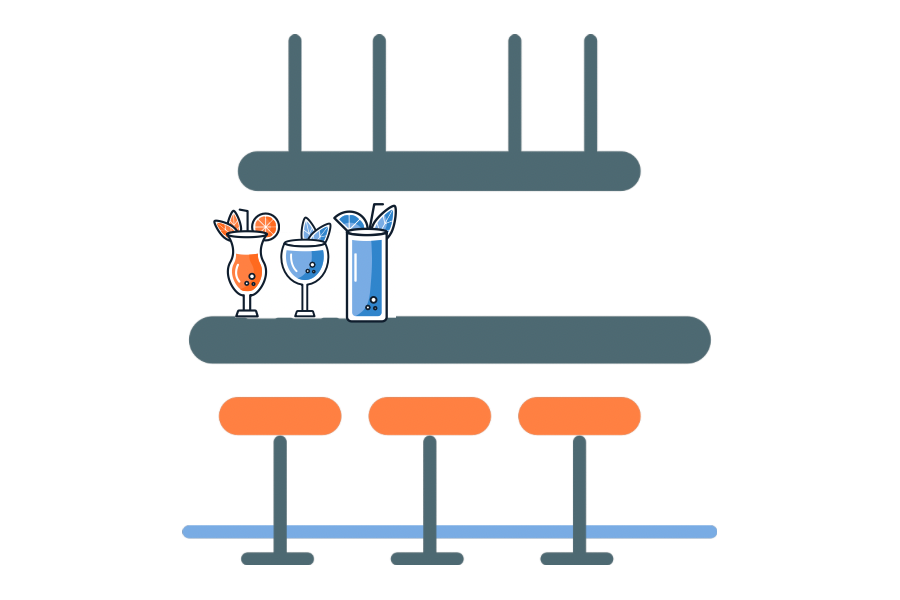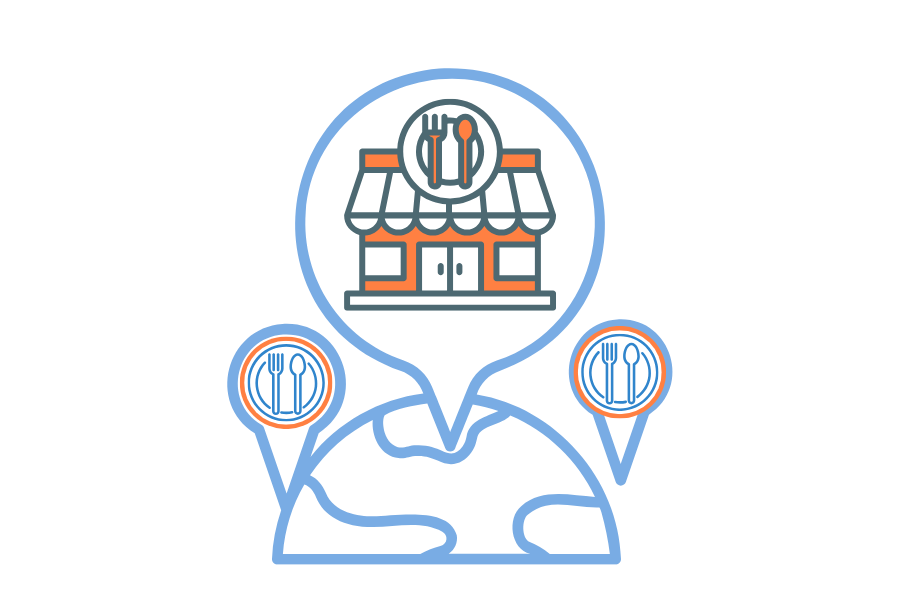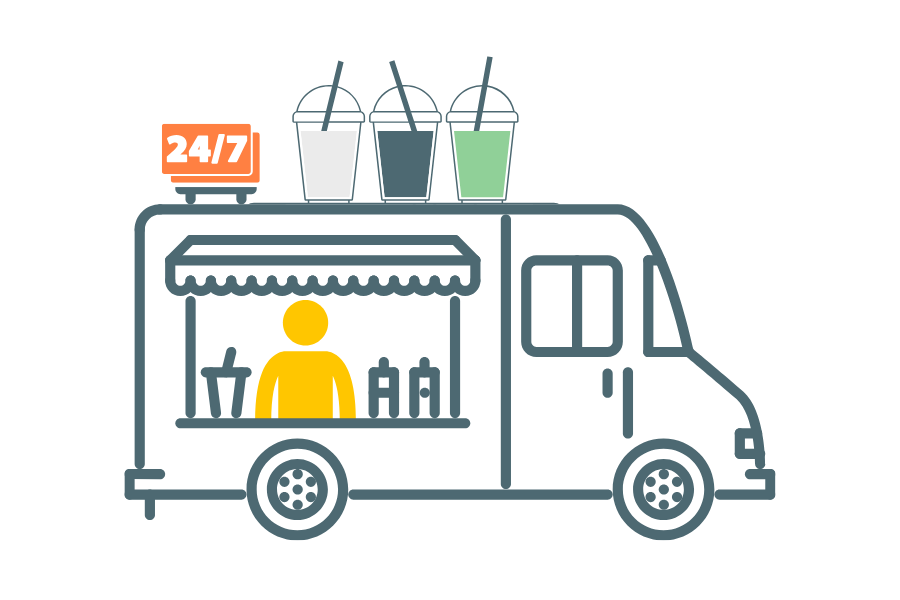Comparison of the Best Invoicing Software for Small Businesses in Singapore
Invoicing is a critical component for any business, ensuring smooth financial operations and timely payments. For small business owners in Singapore, selecting the right invoicing software can significantly enhance efficiency, reduce administrative burdens, and maintain professional relationships with clients. In this blog post, we compare some of the best invoicing software options available: Zoho, QuickBooks, Sage 50, FreshBooks, and Stripe.
1. Zoho
Zoho Invoice is a free invoicing solution designed for small businesses and freelancers. It is part of the Zoho ecosystem, offering tools to manage various aspects of a business.
Key Features:
- Customisable invoice templates
- Integration with Zoho CRM, Zoho Books, and other Zoho products
- Automated invoicing and payment reminders
- Expense tracking and time tracking
- Mobile app for on-the-go access
Pros:
- Completely free to use
- User-friendly interface
- Seamless integration with the Zoho ecosystem
- Automation features
Cons:
- Limited advanced features like inventory management and multi-currency support
- Limited integrations with non-Zoho products
- No offline access
Conclusion:
Zoho is an excellent free solution for small businesses in Singapore with basic invoicing needs. Its user-friendly interface and features make it a great choice, though its limitations in advanced features and integrations may be a drawback for some businesses.
2. QuickBooks
QuickBooks is a comprehensive cloud-based accounting software known for its robust features and ease of use. It allows multiple users to collaborate and manage finances from different devices.
Key Features:
- Customisable invoicing templates
- Integration with over 750 third-party business apps
- Recurring invoicing (available on Plus and Essentials plans)
- Multi-currency handling (available on paid Essentials and Plus plans)
Pros:
- Generous 30-day free trial
- Extensive integration options
- Cloud-based access for remote collaboration
Cons:
- No free plan
- Additional charges for more than two users per account
- Recurring invoicing and multi-currency handling limited to higher-tier plans
Conclusion:
QuickBooks is ideal for businesses needing a comprehensive accounting solution with extensive integration capabilities. However, costs can add up, especially for multi-user access and advanced features.
3. Sage 50
Sage 50 is an accounting software that focuses on automation to save time and improve efficiency. It simplifies processes like report creation, tax processing, and compliance with the latest legislation.
Key Features:
- Automated reporting and compliance
- Customisable invoices with branding
- Integration with Sage Payment Solutions
- Recurring invoices and late payment reminders
Pros:
- Strong automation capabilities
- Easy access to accounts on the go
- Comprehensive compliance and reporting features
Cons:
- Can be complex for new users
- May require additional training to fully utilise features
Conclusion:
Sage 50 is suitable for businesses that need robust automation and compliance features. Its comprehensive tools can streamline administrative tasks but may require a learning curve for new users.
✅ Counto’s accounting plans offer multicurrency accounting, unlimited transactions, GST submissions, and tax filing—all at no extra charge. Enjoy direct support from your Customer Success Manager, backed by a team of expert accountants and tax specialists. Explore our plans here.
4. FreshBooks
Overview:
FreshBooks is a cloud-based invoicing and accounting software tailored for small businesses and freelancers. It offers a user-friendly interface and robust features to manage invoicing and accounting needs.
Key Features:
- Customisable invoices with branding
- Time and project tracking
- Automated invoicing and payment reminders
- Mobile apps for iOS and Android
- Integration with payroll services like Gusto and SurePayroll
Pros:
- Intuitive and easy-to-use interface
- Robust time and project tracking features
- Mobile app for managing finances on-the-go
Cons:
- Limited accounting features in lower-tier plans
- Expensive additional user fees
- Basic inventory tracking
- Higher pricing compared to some alternatives
Conclusion:
FreshBooks is a robust invoicing solution with a user-friendly interface, making it ideal for small businesses and freelancers. However, its limited features in lower-tier plans and higher costs for additional users may be drawbacks for some businesses.
5. Stripe
Overview:
Stripe is a global payment processing software with extensive invoicing features. It’s known for its flexibility and customization options but comes with a complex pricing structure.
Key Features:
- Customisable payment reminders
- Automated accounts receivable
- Wide variety of payment methods and language display options
Pros:
- No setup fees, monthly fees, or hidden fees
- Highly customizable platform
- Supports numerous payment methods and languages
Cons:
- High transaction charges and processing fees
- Partial payment option not available
- Confusing pricing structure
Conclusion:
Stripe is ideal for businesses needing a flexible and customisable payment processing solution. However, its high transaction fees and complex pricing structure may be a drawback for some small businesses.
Summary
Choosing the right invoicing software for your small business depends on your specific needs and budget. Zoho Invoice provides a cost-effective option for small businesses and startups with limited budgets. QuickBooks offers extensive integrations and features, making it suitable for businesses needing comprehensive tools. Sage 50 excels in automation and compliance, FreshBooks is user-friendly with robust invoicing features, while Stripe offers unmatched customisation and global payment options but at a higher cost.
Experience the Counto advantage
Counto is the trusted provider of accounting, tax preparation and CFO services for startups and SMEs. Get accounting plans that combine bookkeeping with corporate tax filing to help you stay compliant at an affordable price. To learn more, speak to us directly on our chatbot, email us at [email protected], or contact us using this form.
Here are some articles you might find helpful: