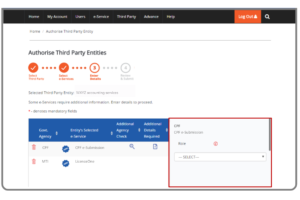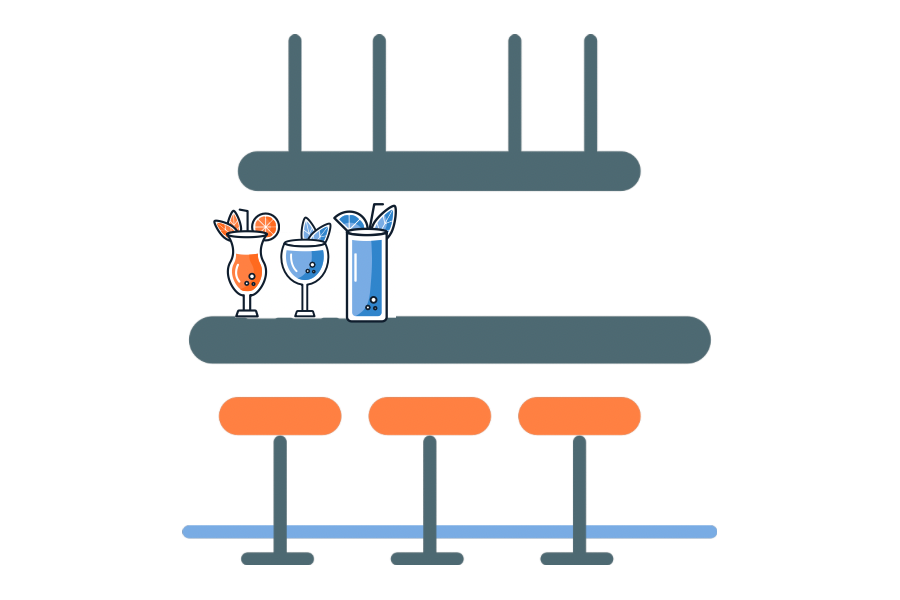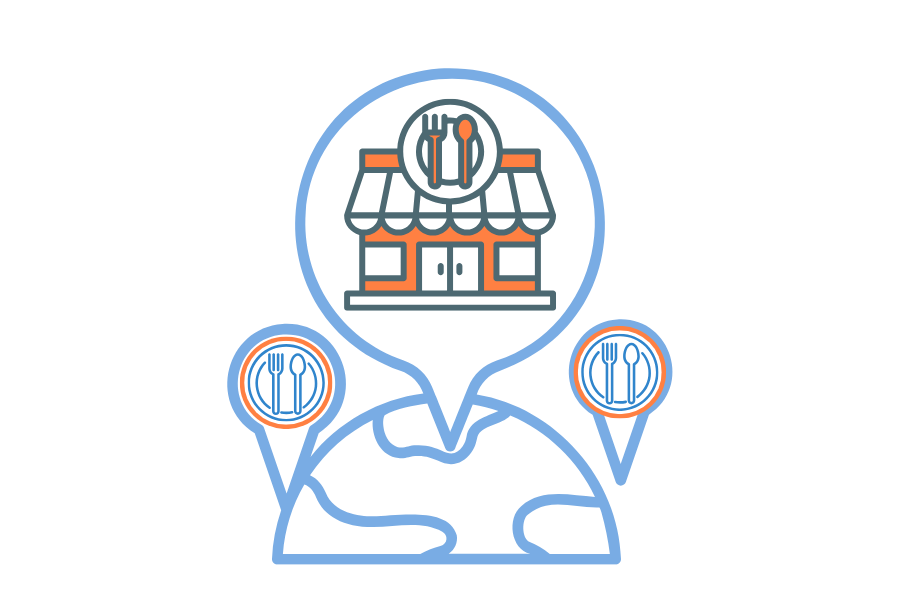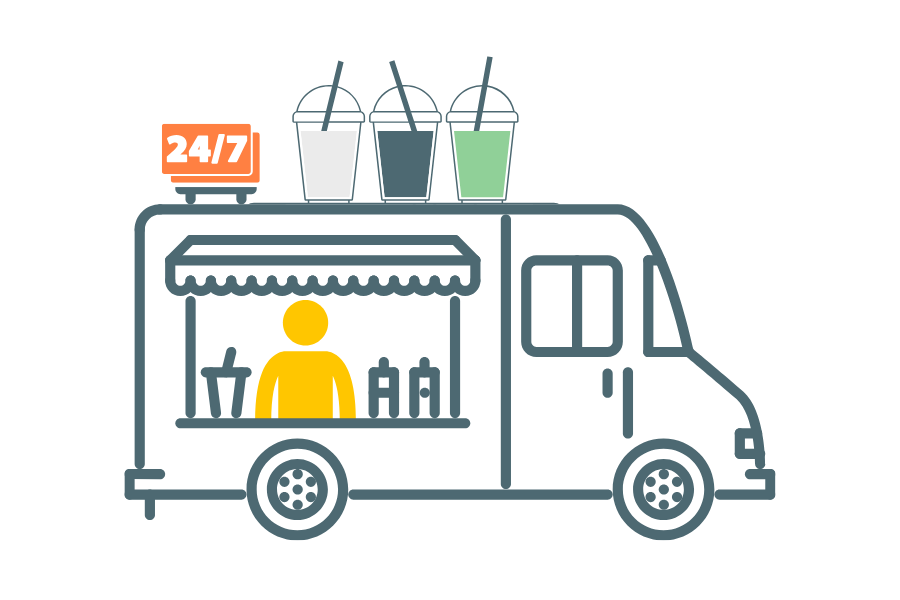How to Authorise a Third Party Entity for Corppass
Corppass, or Corporate Pass, is Singapore’s authorisation system for businesses to manage digital services. Authorising a third party to access these services on your behalf can streamline operations and ensure smooth business transactions. Here’s a detailed guide on how SMEs, small business owners, and entrepreneurs can authorise third-party entities using CorpPass.
Understanding Corppass
What is Corppass? Corppass is a one-stop authentication and authorisation service for businesses to transact with government agencies online. It ensures secure and efficient management of corporate digital transactions.
Why Authorise a Third Party? Authorising a third-party entity, such as an accounting firm or corporate secretary, can help manage various administrative and regulatory tasks, allowing you to focus on core business activities.
Steps to Authorise a Third Party Entity
1. Preparation
Requirements:
- Ensure that your entity is registered with ACRA (Accounting and Corporate Regulatory Authority).
- Have your Corppass Admin account ready.
- Gather the UEN (Unique Entity Number) and CorpPass details of the third party you wish to authorise.
2. Login to CorpPass
Accessing the Portal:
- Go to the Corppass website.
- Log in using your Corppass Admin account credentials.
3. Navigate to Authorisation
Authorisation Process:
- In the Corppass dashboard, select “Authorise 3rd Party” from the menu.
- Click on “Create New Authorisation”.
✅ Move away from accounting services that surprise you with unexpected fees. We focus on your savings and efficiency. Our expert team efficiently manages everything from multicurrency accounting and unlimited transaction, to tax filing. Explore our all-in-one accounting plans here.
4. Select the Third Party Entity
Choosing the Entity:
- Enter the UEN of the third party entity you wish to authorise.
- Verify the entity details displayed on the screen to ensure they are correct.
5. Assign Digital Services
Service Selection:
- Choose the digital services you want the third party to access on your behalf.
- You can select multiple services depending on the nature of the tasks you want them to manage.
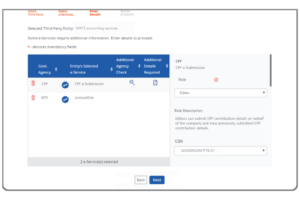
6. Confirm and Submit
Review and Confirm:
- Review all the details, including the services assigned and the validity period.
- Confirm the authorisation by clicking “Submit”.
Managing Authorised Entities
1. Review Authorisations:
- Regularly review the list of authorised third parties.
- Revoke access for third parties that no longer provide services to your business.
2. Documentation:
- Keep records of all authorisations for compliance and audit purposes.
- Ensure that any changes in authorisation are promptly updated in the Corppass system.
3. Clear Communication:
- Communicate with the third party to ensure they are aware of the services they are authorised to manage.
- Establish clear guidelines and expectations.
Summary
Authorising a third party entity through CorpPass is a straightforward process that can significantly enhance the efficiency of your business operations. By following these steps, you can ensure that your authorisations are managed securely and effectively.
Try Counto accounting service
Counto exists to help small businesses like you save time and money throughout the year. Get direct access to a dedicated Customer Success Manager, who’s backed by a team of accountants and tax specialists. Discover a smarter way to outsource your accounting with confidence. Speak to us directly on our chatbot, email us at [email protected], or contact us using this form.
Here are some articles you might find helpful: