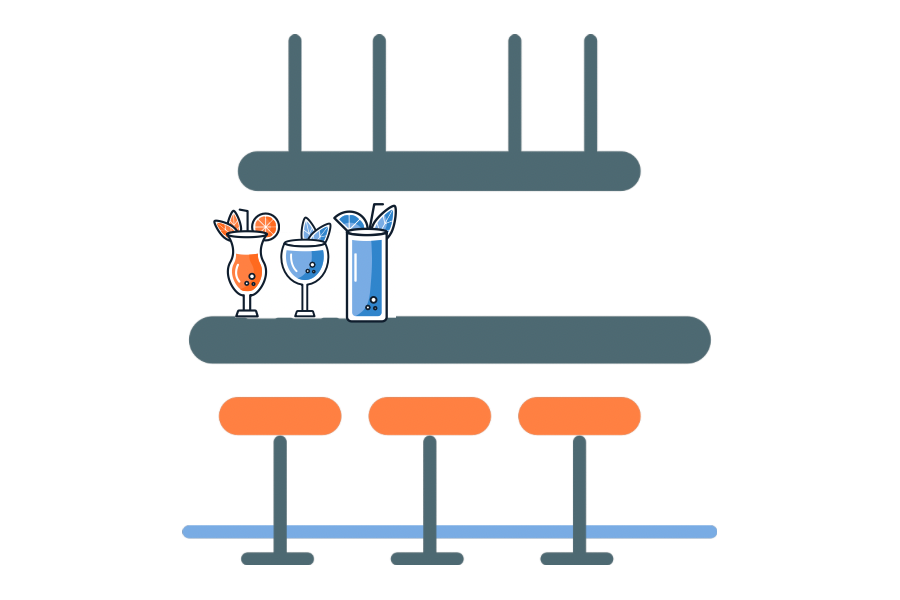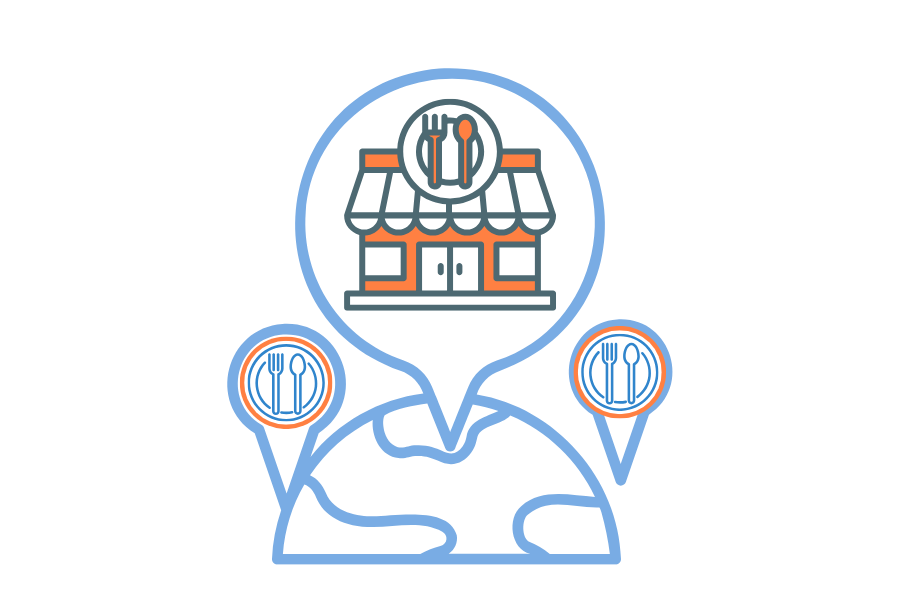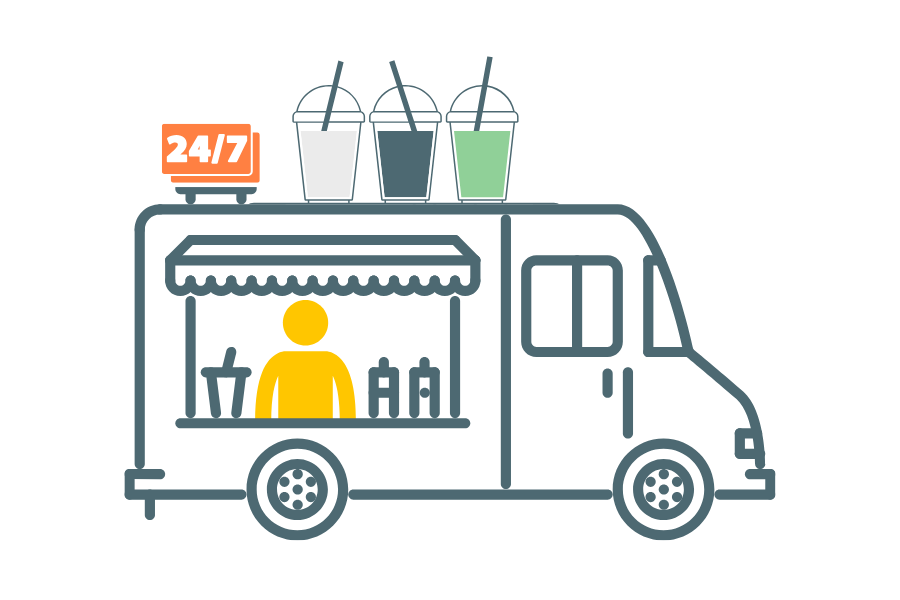How to Set Up Corppass for Tax Filing
Setting up Corppass for tax filing is a crucial step for small businesses, SMEs, and entrepreneurs in Singapore. Corppass, or Corporate Pass, is Singapore’s digital identity for businesses, allowing secure access to various government e-services, including tax filing. This guide will walk you through the process of setting up CorpPass for tax filing, ensuring compliance and smooth operations.
Understanding Corppass
Corppass is Singapore’s one-stop authorisation service for businesses to manage their digital transactions with government agencies. It provides a secure and efficient way to handle various administrative tasks online.
Why is CorpPass Important?
- Secure Transactions: Ensures secure access to government e-services.
- Mandatory for Tax Filing: Required for filing taxes with the Inland Revenue Authority of Singapore (IRAS).
- Streamlined Operations: Facilitates smooth and efficient business operations.
Step-by-Step Guide to Setting Up CorpPass for Tax Filing
1. Register Your Business
- Your business must be registered with the Accounting and Corporate Regulatory Authority (ACRA).
- Obtain a Unique Entity Number (UEN) for your business.
2. Access the Corppass Portal
- Go to the Corppass website
- Click on “Login” and select the type of login you require (e.g., SingPass).
3. Create a CorpPass Admin Account
- Login with SingPass: Use your SingPass credentials to log in.
- Verify Business Details: Verify your business details using the UEN.
- Create Admin Account: Follow the prompts to create a CorpPass Admin account. The admin is responsible for managing CorpPass user accounts and authorisations.
4. Add and Authorise Users
- Add Users: On the dashboard, select “Manage Users” and add individuals who require access to Corppass services.
- Set Permissions: Assign appropriate roles and permissions to each user based on their responsibilities.
5. Authorise Access to IRAS e-Services
- Select e-Services: On the dashboard, go to “e-Services Access” and select the IRAS e-services required for tax filing.
- Assign to Users: Assign these e-services to the relevant users in your company.
6. Verify and Submit
- Review the details and ensure all information is accurate.
- Submit the setup for approval. Once approved, your Corppass is ready for use.
✅ Move away from accounting services that surprise you with unexpected fees. We focus on your savings and efficiency. Our expert team efficiently manages everything from multicurrency accounting and unlimited transaction, to tax filing. Explore our all-in-one accounting plans here.
Tips for Managing CorpPass
1. Regularly Update User Information: Ensure that user details and permissions are up-to-date to maintain security and efficiency.
2. Conduct Periodic Reviews: Regularly review and update e-service access permissions to reflect any changes in roles or responsibilities within your organisation.
3. Stay Informed: Keep abreast of any updates or changes to Corppass and IRAS e-services by regularly checking official websites and notifications.
Benefits of Using Corppass for Tax Filing
- Enhanced Security: Provides a secure platform for accessing sensitive government e-services.
- Efficiency: Streamlines the process of managing digital transactions with government agencies.
- Compliance: Ensures compliance with regulatory requirements for tax filing and other administrative tasks.
Summary
Setting up Corppass for tax filing is an essential step for ensuring the smooth and secure operation of your business. By following this guide, SMEs, small business owners, and entrepreneurs can navigate the setup process with ease.
Try Counto accounting service
Counto exists to help small businesses like you save time and money throughout the year. Get direct access to a dedicated Customer Success Manager, who’s backed by a team of accountants and tax specialists. Discover a smarter way to outsource your accounting with confidence. Speak to us directly on our chatbot, email us at [email protected], or contact us using this form.
Here are some articles you might find helpful: