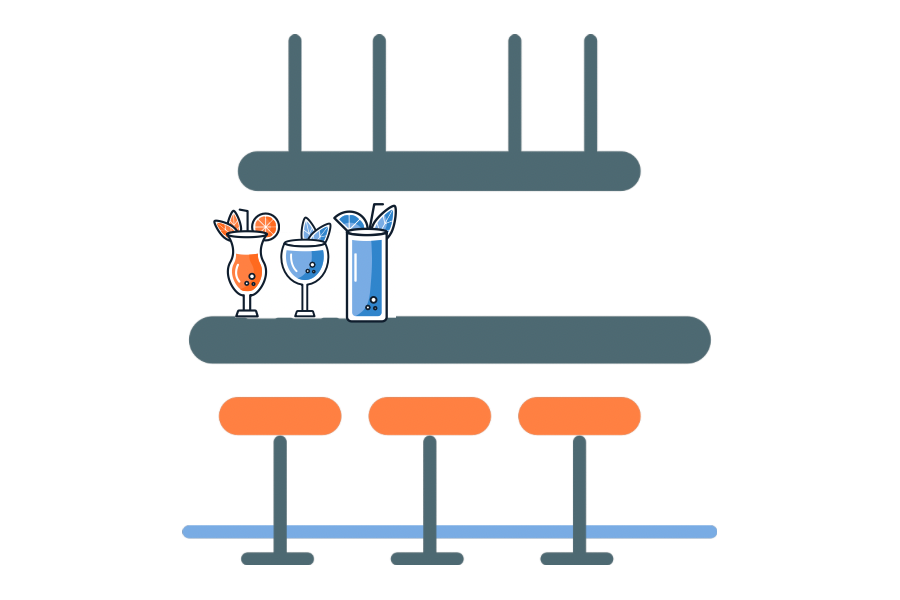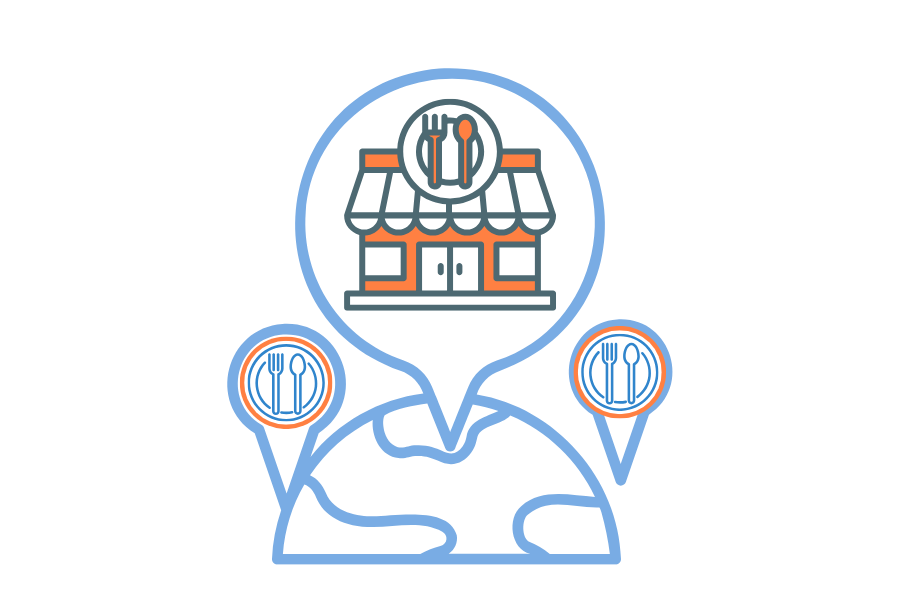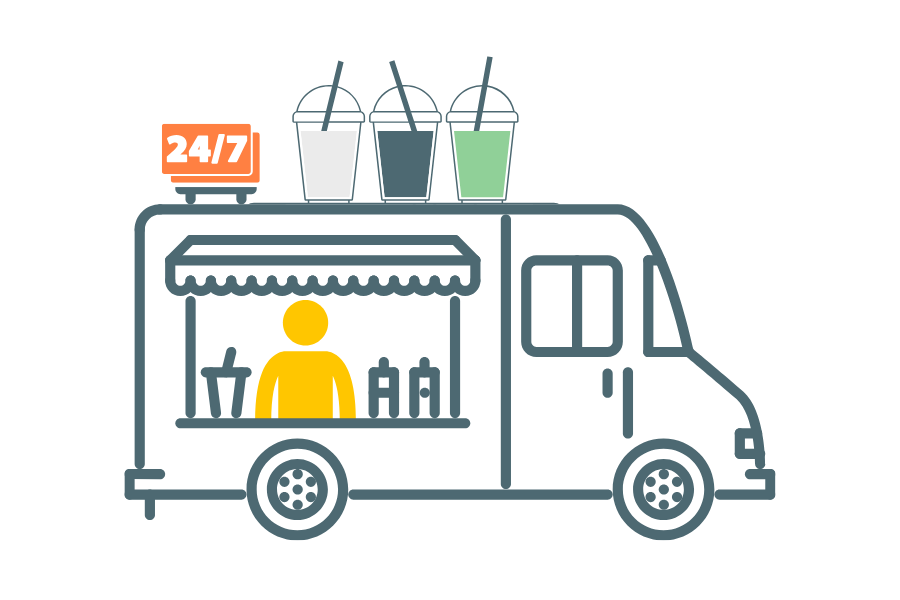Top 6 Accounting Software for Small Businesses in Singapore: A Comparison of Features and Prices
Managing finances efficiently is crucial for small businesses, and having the right accounting software can make a world of difference. With numerous options available, it can be challenging to choose the best one for your needs.
In this blog post, we will compare the top 5 accounting software for small businesses in Singapore: Quickbooks, Xero, MYOB, Wave Accounting, FreshBooks, and Sage 50. We’ll explore their features, pros and cons, and pricing plans to help you make an informed decision.
1. QuickBooks
QuickBooks is a cloud-based accounting solution that offers a range of features like invoicing, expense tracking, financial reporting, and integration with popular business apps. It is designed to meet the needs of small businesses.
Key Features:
- Cloud-based access and networking support
- Integration with over 750 third-party business apps
- Customisable invoices
- Expense tracking and financial reporting
Pros:
- User-Friendly Interface: QuickBooks has an intuitive interface that’s easy to navigate, making it accessible for non-accountants with tutorials to aid learning.
- Essential Accounting Features: Offers comprehensive features including invoicing, bank reconciliation, financial reporting, expense tracking, and more, with higher plans providing enhanced inventory management and payroll integration.
- Cloud-Based Access: Available as a cloud-based service, allowing for remote access to financial data and enabling collaboration from any location with an internet connection.
- Cost-Effective with Free Trial: Affordable pricing structures with a free trial available, allowing businesses to try before they buy.
- Extensive Integration Options: Compatible with over 750 third-party apps and add-ons, enhancing functionality and allowing customisation based on specific business needs.
Cons:
- Lack of Industry-Specific Features: QuickBooks does not offer advanced features tailored for specific industries, such as lot tracking for inventory, eCommerce integration, or barcode scanning.
- Limited Reporting Capabilities: The software provides basic accounting reports but lacks in-depth custom reporting options, often requiring users to depend on external spreadsheets.
- Automation Limitations: While it provides some level of automation, QuickBooks has limited capabilities in fully automating workflows, which can be inefficient for growing businesses.
- Scalability Issues: As businesses expand, QuickBooks can struggle with limitations on the number of users, file sizes, and transaction volumes.
- Lack of Multi-Entity Support: Requires separate instances for each company entity, complicating the consolidation of financials and tracking of inter-company transactions.
- Invoice Design Limitations: Offers only basic tools for invoice design, lacking options for advanced customization and branding.
Pricing:
- Pricing for small businesses typically starts from SGD 25/month.
2. Xero
Xero is one of the most popular cloud-based accounting software solutions in Singapore. It offers a user-friendly interface, robust features, and seamless integration with other systems. Xero is designed to simplify financial management for small businesses.
Key Features:
- Cloud-based access from anywhere
- Automatic GST/tax calculations compliant with IRAS regulations
- Invoicing and inventory management
- Real-time financial reporting
- Integration with over 1000 third-party apps
Pros:
- User-Friendly Interface: Xero is known for its clean, intuitive interface that simplifies complex accounting tasks for users of all skill levels.
- Real-Time Financial Data and Bank Feeds: Automatically imports and categorises bank transactions, providing up-to-date visibility on cash flow, which enhances financial management and reduces the need for manual data entry.
- Collaboration with Advisors: Enables effective collaboration with accountants and financial advisors by allowing shared access to financial data, facilitating better overall financial planning and advice.
- Comprehensive Invoicing and Estimates: Offers strong invoicing capabilities that allow quick generation of accurate invoices from estimates and orders, which can help improve cash flow management.
- Mobile Expense Management: The mobile app enables on-the-go tracking and submission of expense claims, helping streamline the reimbursement process and reduce paperwork.
- Unlimited Users: Provides unlimited user access on higher-tier plans, accommodating businesses with multiple employees needing access to financial records.
Cons:
- Limited Functionality for Scaling Businesses: While suitable for small operations, Xero may lack the advanced features needed as businesses grow and require more complex functionalities.
- Dependence on Internet Connection: Being cloud-based, Xero requires a stable internet connection to function effectively, which can be a limitation in areas with unreliable internet service.
- Long Wait Times for Customer Support: Users have reported long wait times for customer support, which can hinder timely resolution of issues and be frustrating for businesses needing quick assistance.
- Limited Payroll Capabilities: Although Xero includes payroll features, they are not as comprehensive or customisable as those found in dedicated payroll software, potentially complicating payroll management for businesses with complex needs.
- Basic Inventory Management Features: Offers only basic inventory management tools, which might not suffice for businesses that require detailed inventory tracking and management.
- Multi-Currency Limitations: Multi-currency support is somewhat limited, which could pose challenges for businesses engaging in international transactions or dealing with various currencies.
Pricing:
- Starter package: SGD 19.50/month (20 invoices/quotes, 5 bills, unlimited bank transactions) for the first 6 months, then increases to SGD 39/month.
✅ Instead of using complex accounting software, consider outsourcing to Counto. We provide an intuitive platform and manage all accounting and tax filing for you. Explore our plans here.
3. MYOB AccountRight
MYOB AccountRight is a comprehensive desktop accounting software suitable for small and medium businesses. It offers robust features like invoicing, payroll management, inventory tracking, and GST compliance.
Key Features:
- Both cloud-based (MYOB Essentials) and desktop (MYOB AccountRight) versions
- Strong payroll capabilities with unlimited payroll on AccountRight plans
- Comprehensive inventory management
- Customisable invoices
Pros:
- Tax Capabilities: Businesses are able to prepare and file GST returns.
- Comprehensive Inventory Management: Features advanced inventory tracking and management capabilities beneficial for product-based businesses.
- Job Costing and Project Tracking: Enables effective tracking of income and expenses against specific jobs or projects, facilitating better cost management.
- Offline Access and Data Storage: Provides offline access and local data storage, useful in areas with unreliable internet service.
- Unlimited Users on Higher Plans: Supports unlimited user access on higher pricing tiers, which enhances collaboration within teams.
- Bank Feeds and Automation: Integrates with banks for automatic transaction imports and categorisation, streamlining data entry processes.
Cons:
- Outdated User Interface: The software’s interface is often perceived as outdated and clunky, making it less appealing compared to modern cloud-based alternatives.
- Steep Learning Curve: MYOB AccountRight can be challenging to learn, particularly for non-accountants, due to its complex navigation and processes.
- Limited Cloud Capabilities: While it offers a cloud version, the desktop software lacks full cloud integration and remote accessibility found in cloud-native solutions.
- System Instability and Crashes: Users report frequent crashes and instability, especially as data size grows, which can disrupt business operations.
- Poor Customer Support: Many users are dissatisfied with the quality of customer support, citing long wait times and inadequate help with issues.
- Scalability Limitations: As businesses expand, MYOB AccountRight may struggle with handling larger data volumes and providing the necessary multi-entity consolidation and advanced reporting capabilities.
Pricing:
- Pricing for MYOB software in Singapore varies based on the specific product and support options chosen. The most basic accounting software is priced at SGD 771.30. Additional services include customisation of forms priced at SGD 99 per form and setting up of company data files for SGD 150.
4. Wave Accounting
Wave Accounting is a free cloud-based accounting software that is gaining popularity among small businesses and freelancers in Singapore. It offers essential features like invoicing, expense tracking, and financial reporting.
Key Features:
- Completely free to use for basic accounting features
- Unlimited invoices, estimates, and expense/income tracking
- Mobile invoicing app
- Manage cash flow and customers in one dashboard
Pros:
- Free to Use: Wave Accounting is entirely free for core features including invoicing, expense tracking, and income management, making it highly accessible for startups and small businesses.
- User-Friendly Interface: The software features a clean, intuitive interface, which is easy to use even for those without prior accounting knowledge.
- Unlimited Invoices and Estimates: Allows for the creation and sending of unlimited invoices and estimates without additional costs.
- Automated Bank Feeds and Reconciliation: Connects to bank accounts to automatically import and categorise transactions, which simplifies financial management.
- Unlimited Income/Expense Tracking: Offers unrestricted tracking of income and expenses, which is beneficial for detailed financial oversight and tax preparation.
- Mobile and Cloud-Based: Available on iOS and Android, and being cloud-based, it allows users to access financial data from anywhere.
Cons:
- Limited Features for Scaling Businesses: While Wave offers basic functionalities for free, it lacks advanced features needed by growing businesses, which might necessitate moving to more comprehensive paid platforms.
- Limited Customer Support: Free users have access only to an online help centre and chatbot, which might not suffice for more complex or urgent support needs.
- Paid Add-ons Required for Additional Features: Essential services like payroll processing and mobile receipt scanning require additional paid subscriptions, which could increase the overall cost for users.
- Integration Limitations: Although Wave supports integrations, its capabilities might be limited compared to more established accounting software options, potentially affecting workflow integration.
- No Dedicated Support for Complex Issues: The primarily automated support may be insufficient for resolving complex financial issues that can arise in business operations.
- Potential for Additional Costs: While the core accounting features are free, the need for add-ons and potential service limitations could lead to unexpected expenses as business needs expand.
Pricing:
- Starter Plan: Free, includes unlimited invoices, estimates, and expense/income tracking. However, to access Wave’s suite of extra features like online payments and receipt scanning, you’ll run into some fees.
5. FreshBooks
FreshBooks is a user-friendly cloud-based accounting software designed for small businesses and freelancers. It offers features like invoicing, time tracking, expense management, and project management capabilities.
Key Features:
- Customisable invoices with branding
- Time and project tracking
- Automated invoicing and reminders
- Mobile apps for iOS and Android
Pros:
- User-Friendly Interface: Praised for its clean, intuitive design, making navigation and use straightforward.
- Efficient Invoicing and Billing: Offers invoicing capabilities including automation and online payments.
- Time Tracking and Project Management: Useful features for service-based businesses to bill accurately.
- Cloud-Based Accessibility: Allows for remote access and collaboration.
- Integration with Other Tools: Facilitates creating a customised tech stack.
Cons:
- Limited Customisation Options: Some users find limitations in invoice and report customisation.
- Lack of Advanced Accounting Features: May not suffice for businesses with more complex needs such as multicurrency support.
- Security Concerns with Cloud Storage: Potential data security issues with cloud-based financial data storage.
- Transaction Fees for Payment Processing: Charges transaction fees which may accumulate.
- Limited Scalability: Not ideal for businesses needing advanced accounting as they grow.
Pricing:
- Lite: USD 9.50/month (5 billable clients)
- Plus: USD 16.50/month (50 billable clients)
- Premium: USD 30/month (unlimited billable clients)
- Select: Custom pricing for larger businesses
6. Sage 50
Sage 50 is a comprehensive accounting software offering a range of financial management tools. It helps businesses manage their accounting needs efficiently with features such as invoicing, budgeting, cash flow monitoring, and detailed reporting.
Key Features:
- Inventory management
- Production Optimisation
- Customer Relationship Management
- Customisation options
Pros:
- Intuitive design: Simplifies navigation and financial management for users with limited accounting knowledge.
- Robust Reporting Capabilities: Offers extensive customisable reporting options like profit and loss statements and cash flow reports, providing deep insights into financial health.
- Comprehensive Inventory Management: Features strong inventory management tools that help track stock levels, monitor item movements, and manage inventory efficiently.
- Integrated Payroll System: Includes a payroll system that simplifies managing payroll, tax calculations, and compliance requirements.
- Customisation Options: Allows significant customisation to tailor the software to specific business needs and industry requirements.
Cons:
- Expensive Pricing and Recurring Costs: Can be costly with high upfront expenses and ongoing fees for updates and services, which may burden smaller businesses.
- Steep Learning Curve: Despite being user-friendly, it requires training to fully leverage its capabilities, adding potential costs.
- Limited Customisation for Some Users: Some users find the customization options insufficient, particularly in invoice design and report customisation.
- Potential Stability Issues: There are reports of software instability and performance issues, especially with increased data size or certain integrations.
- Mixed Reviews on Customer Support: Its UK based customer support has received mixed feedback, with some users reporting long wait times and less helpful responses.
Pricing:
- For Sage 50 software, the annual support fee starts from SGD 500. This support fee ensures users receive ongoing assistance and updates, helping maintain software efficiency and functionality.
Summary
Choosing the right accounting software for your small business depends on your specific needs, budget, and preferences. Xero offers comprehensive features and extensive integrations, making it ideal for growing businesses. MYOB provides robust payroll and inventory management, suitable for medium-sized businesses.
QuickBooks is a versatile and user-friendly option, while Wave Accounting offers a cost-effective solution for basic needs. FreshBooks is perfect for freelancers and small businesses needing time and project tracking capabilities, and Sage 50 offers a comprehensive inventory management system across industries.
Discover how Counto helps small businesses like you save time and money
With an intelligent platform combined with experienced accountants and tax specialists, who are dedicated to helping businesses achieve greater financial efficiency at an affordable price. Experience a smarter way to outsource your accounting with confidence. Speak to us directly on our chatbot, email us at [email protected], or contact us using this form.